Switching Between Lightroom and Capture One
As a professional hobbyist photographer, my passion lies in capturing moments and documenting various events, including family gatherings and special occasions. Additionally, I enjoy exploring the artistic side of photography, delving into creative projects that involve editing, grading, and enhancing my images. With these endeavors, I've realized the importance of utilizing professional photo editing software to bring my vision to life.
However, being a photographer means not only taking stunning photographs but also effectively managing and organizing my ever-growing collection of images. I consider it as a massive photo album, where I need the right tools to efficiently handle and access my photos. This is where professional photo editing software comes into play, providing me with the necessary features and capabilities to streamline my workflow and ensure easy navigation through my vast catalog.
In this article, I will delve into two popular choices among photographers—Lightroom and Capture One. I will explore their strengths, weaknesses, and my personal experiences of switching between these two software applications. Join me as I delve into the world of photo editing and management, and share my insights on the journey from Lightroom to Capture One and back again.
Overview of Lightroom
When I first ventured into the realm of professional photo editing software, Lightroom seemed like the obvious choice. At the time, I was not aware of any other options available, and Lightroom's reputation as a versatile tool preceded it. As I started using it, I quickly realized why it had gained such popularity among photographers.
Lightroom proved to be an intuitive and powerful tool right from the start. Its editing and grading tools were comprehensive, allowing me to enhance my images and achieve the desired artistic effects. I found myself equipped with a wide range of tools and adjustments that met my creative needs.
However, as my photography journey progressed, I encountered specific challenges related to working with Fujifilm RAW files in Lightroom. I noticed that Lightroom didn't do a very good job of sharpening these files, resulting in a loss of fine details and overall image quality. This was particularly frustrating as I predominantly used Fujifilm cameras for my photography.
It was during this time that I discovered Capture One, which had a dedicated version specifically designed for Fujifilm RAW files. This Fujifilm-specific version of Capture One boasted enhanced sharpening algorithms tailored to Fujifilm's X-Trans sensor, ensuring better retention of details and improved image quality. This was a significant factor that led me to consider making the switch to Capture One.
Aside from addressing the challenges with sharpening Fujifilm RAW files, Capture One also offered a range of powerful editing and grading tools comparable to those in Lightroom. It provided a robust and efficient workflow that streamlined my post- processing tasks, allowing me to achieve the desired results more effectively.
While Lightroom had its strengths, the limitations in catalog management and the subpar sharpening of Fujifilm RAW files eventually pushed me towards exploring alternative options such as Capture One. In the following sections, I will delve into my experience of switching back to Lightroom and the factors that influenced my decision.
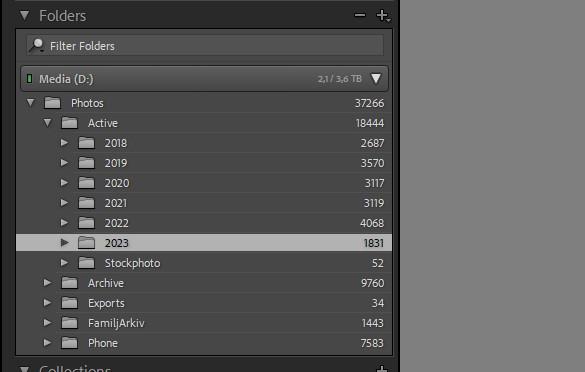
Comparison of Lightroom and Capture One
When comparing Lightroom and Capture One, it's important to consider their respective strengths and weaknesses. Both software applications offer powerful editing and grading tools, but they differ in certain aspects that may be important to individual photographers.
One notable difference is in the area of automatic location lookup. Lightroom excels in this regard, providing a seamless integration with location data to automatically tag and organize photos based on GPS information. Unfortunately, Capture One lacks this feature, requiring manual input of location data for each image.
Similarly, automatic face detection is a feature that Lightroom offers, making it convenient to organize and search for photos based on people's faces. It is surprising that Capture One, despite its robust capabilities, does not include this functionality.
In terms of editing and grading capabilities, both Lightroom and Capture One can achieve exceptional results. They offer a wide range of adjustments, including exposure, color correction, curves, and more, allowing photographers to fine-tune their images to their desired aesthetic.
However, it's worth noting that both Lightroom and Capture One rely on catalog systems to manage and track images, resulting in the generation of numerous small files. While these catalogs are essential for organization and efficiency, they can sometimes lead to performance issues and complexity.
One aspect where Capture One often outshines Lightroom is in terms of overall performance. Capture One's software optimization tends to leverage PC resources more effectively, resulting in a snappier experience, particularly when generating previews. On the other hand, Lightroom, even on stable releases, has been known to take longer in generating previews, causing potential delays in the editing process.
Unfortunately, in recent releases, Capture One has been plagued by stability issues. Many users, including myself, have experienced problems with software crashes and performance hiccups. This has been a significant concern and has impacted the overall experience of using Capture One. On the other hand, Lightroom, while not immune to occasional glitches, has generally offered a more stable and reliable performance.
Both Lightroom and Capture One support the use of presets, allowing photographers to apply pre-defined editing settings and styles to their images. Additionally, both software applications offer built-in support for Fujifilm "film simulations," enabling users to emulate the look and feel of classic Fujifilm film stocks.
In the next section, I will delve into my personal experiences of switching between Lightroom and Capture One, emphasizing the factors that influenced my decision- making process, including the stability concerns with Capture One's recent releases.
My Experience: Switching to Capture One
Motivated by the limitations I faced with Lightroom's catalog management and the superior sharpening capabilities of Capture One for Fujifilm RAW files, I made the switch. Capture One impressed me with its powerful editing tools and efficient catalog management system. However, as Capture One transitioned to a unified Pro version, stability became a significant concern. I experienced software crashes and performance hiccups, which impacted my overall editing experience. While the support provided some guidance, it left me unsatisfied.
Conclusion
In conclusion, my journey of switching between Lightroom and Capture One has provided valuable insights into the strengths and limitations of both software applications. While both Lightroom and Capture One offer powerful editing tools and features, there are several factors that photographers should consider when choosing the right software for their needs.
One aspect that I feel both Lightroom and Capture One could improve upon is their utilization of hardware resources. As technology advances and photographers rely on more capable machines, optimizing software performance to make better use of available hardware would greatly enhance the editing experience.
Another important consideration is the pricing and subscription models. Capture One operates on a monthly subscription basis, providing the flexibility to cancel at any time. However, it comes at a higher cost compared to Lightroom. Adobe offers an annual subscription option, which includes Lightroom, Photoshop, and additional extras, at a significantly lower price point. This pricing difference may play a role in the decision- making process for photographers on a budget.
Both Lightroom and Capture One allow for multi-computer usage, enabling photographers to work seamlessly across different devices. However, it's important to note that neither software currently supports Linux, which can be a limitation for users of that operating system.

Considering the stability concerns I experienced with recent releases of Capture One, I must give the advantage to Lightroom for now. While Lightroom has its own quirks and limitations, its stability and reliability have been more consistent. However, I hold hopes that Capture One will address these issues in future updates.
In conclusion, both Lightroom and Capture One are powerful tools that can help photographers achieve their editing and grading goals. The choice between the two ultimately depends on individual preferences, specific editing needs, budget considerations, and the camera systems used. As a photographer, I desire more from both tools, and I hope to see continued advancements and improvements in the future.
Remember to experiment and try out different software options to find the one that aligns best with your creative vision and workflow. Ultimately, it's the output and the fulfillment of your artistic expression that matters most. Happy editing!
